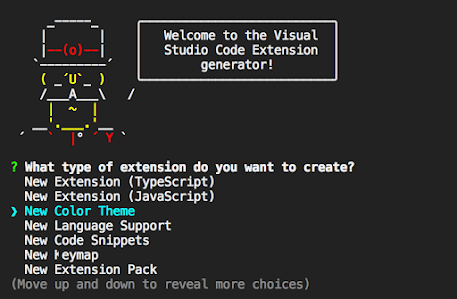Getting Started With THREE.JS | Insert Your FIRST 3D Model into your Website
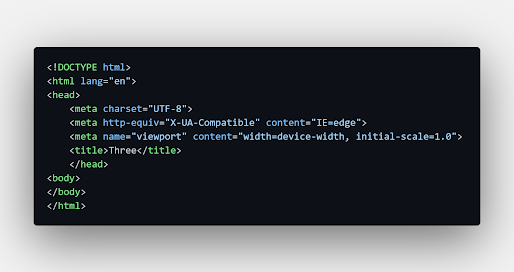
CONCEPTS INCLUDED : Scene Renderer Camera Position Material Textures Animation Controls We start of with a pretty empty project Just a html boiler plate code : Importing CDN : We have the html boiler plate Now we need someway to get the three js into our project Cdn website : threejs cdn : https://www.jsdelivr.com/package/npm/three WorkFlow : For better understanding I will be using Wrestling or WWE as a theme . SCENE : 1st we need an area / environment to place our 3d objects Like in wrestling we must have the ring to fight Similarly here we have something called scene So a Scene here is a 3d area which has x , y and z co-ordinates . Let's initialise it by saying scene = new THREE.Scene () RENDERER : Now we have our ring setup for our wrestling ready But we need a broadcasting service to actually display i...